Introduction
Text alignment in LaTeX refers to the arrangement of text within a paragraph or page. LaTeX provides several options for aligning text, including center, left, right, and justified. The choice of text alignment depends on the specific needs of the document and the information being conveyed. Whether you are creating a professional report, a thesis, or a simple article, LaTeX gives you the flexibility to align your text in a way that best suits your content.
Text alignment
In LaTeX, there are several options for aligning text within a paragraph or page. Each of these options can be used to achieve a specific type of text alignment within a document. Understanding the different options and their uses will help you create clear and effective documents.
By default, LaTeX employs a fully justified text alignment. This method is well-suited for documents that contain mathematical formulas or chemical equations. However, if you require a different alignment, you can import the ragged2e package. This package provides access to additional text alignment options, allowing you to customize the appearance of your document to better suit your specific needs.
The ragged2e package
The ragged2e package provides a collection of tools to control the text formatting in your LaTeX document. The main purpose of this package is to allow you to typeset text with a ragged or unjustified edge, rather than a fully justified edge, which is the default in LaTeX. The main commands and environments provided by ragged2e are:
| Command | Description |
|---|---|
\raggedright | Changes the current text block to be typeset with a ragged right edge. |
\raggedleft | Changes the current text block to be typeset with a ragged left edge. |
\justifying | Typesets text with full justification, while still allowing the last line of a paragraph to be ragged. |
Here is a basic example showing the use of \raggedright and \raggedleft commands:
\documentclass{article}
\usepackage{ragged2e}
\usepackage{lipsum}
\begin{document}
\section{ragged2e Package Example}
\subsection{Left aligned paragraph using \texttt{\string\raggedright} command}
\raggedright
\lipsum[1][2-8]
\subsection{Right aligned paragraph using \texttt{\string\raggedleft} command}
\raggedleft
\lipsum[1][2-8]
\end{document}
This example generates the following output:
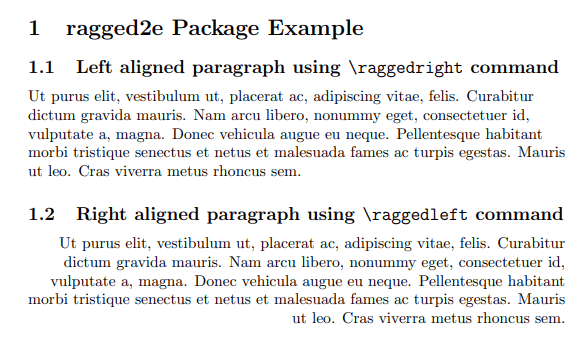
The LaTeX command \raggedright may sometimes produce a text that appears "too ragged". To resolve this issue, the ragged2e package provides a solution by using the \RaggedRight command, allowing hyphenation when a line is too short, resulting in a more evenly spaced right edge of text.
Here is an example to demonstrate the difference between the \raggedright and \RaggedRight commands:
\documentclass{article}
\usepackage{ragged2e}
\usepackage{lipsum}
\begin{document}
\section*{Using \textbackslash raggedright}
\raggedright
\lipsum[1]
\section*{Using \textbackslash RaggedRight}
\RaggedRight
\lipsum[1]
\end{document}
This example generates the following output:
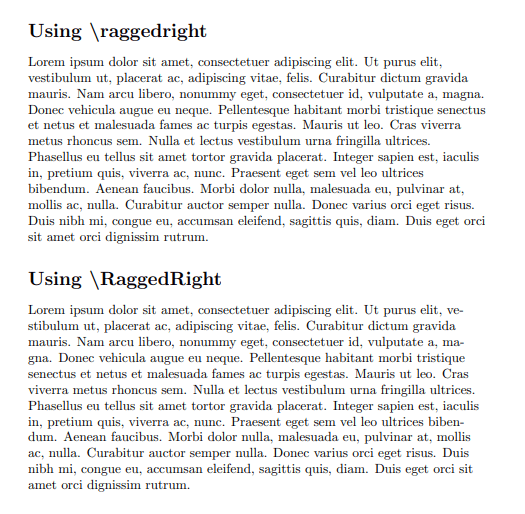
In the above example, the text typeset using \raggedright will have an uneven right margin, while the text typeset using \RaggedRight will have a more uniformly ragged right margin, as the latter allows for hyphenation when a line is too short.
The ragged2e package provided the same command for aligning left, \RaggedLeft, that allows hyphenation and better spacing to produce a more aesthetically pleasing result.