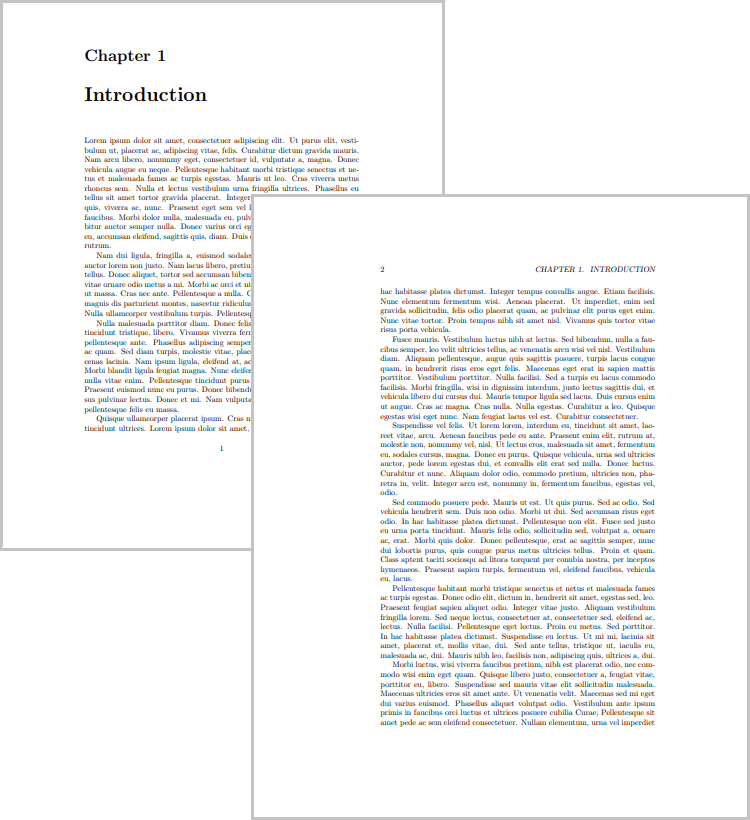Introduction
In LaTeX, documents can be set up as either single-sided or double-sided, which will adjust elements for a better appearance in the selected format. The choice between single sided and double sided documents depends on several factors, such as the purpose of the document, the type of content, and the preferences of the writer and reader.
Single sided and double sided documents in LaTeX
The difference between single-sided and double-sided documents in LaTeX lies in the layout of the page margins and the orientation of the text on the page.
Single-sided documents are printed on only one side of the page, with the text and images aligned to the right-hand side of the page. This type of layout is often used for brochures, flyers, and other types of promotional materials.
On the other hand, double-sided documents are printed on both sides of the page, with the text and images alternating between right-hand and left-hand margins. This type of layout is often used for books, reports, and other types of long-form documents.
To create a double-sided document in LaTeX, you can use the twoside option in the document class definition like the following command:
\documentclass[twoside]{article}
The twoside option tells LaTeX that the document should be formatted as a double-sided document, with different margins and headers/footers for odd and even pages.
To create a single-sided document in LaTeX, you can simply set the option "oneside" in the document class declaration, like so:
\documentclass[oneside]{book}
The book class is two-sided by default so you do not need to add the twoside option.
Here is an example of code for a single-sided document in LaTeX:
\documentclass[oneside]{book}
\usepackage{lipsum}
\begin{document}
\chapter{Introduction}
\lipsum[1-10]
\end{document}
This example generates the following output:
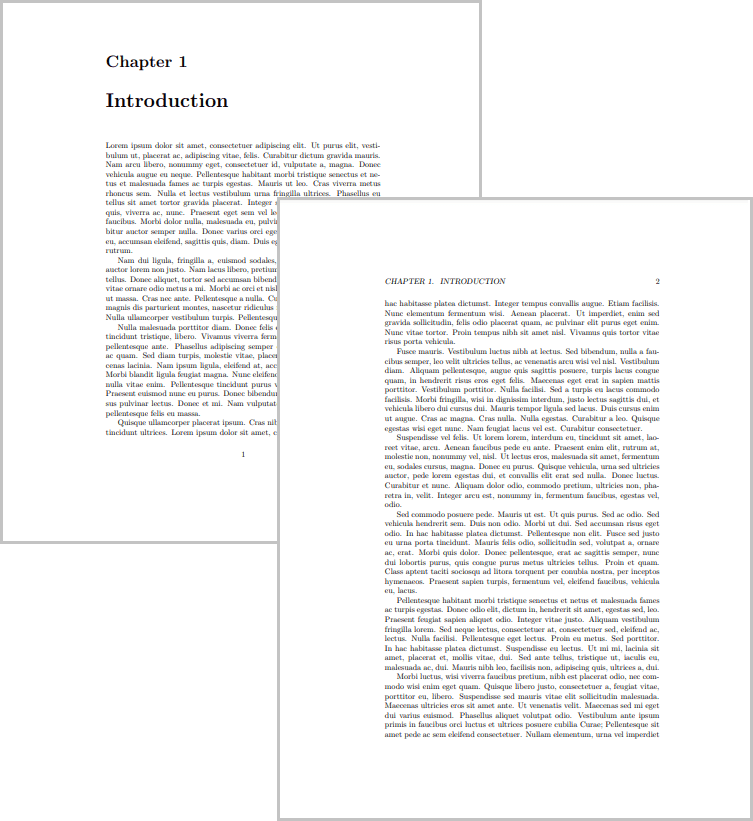
The same document in two-sided layout is shown below, and as mentioned above, the place of header and page number is different from one-sided documents: