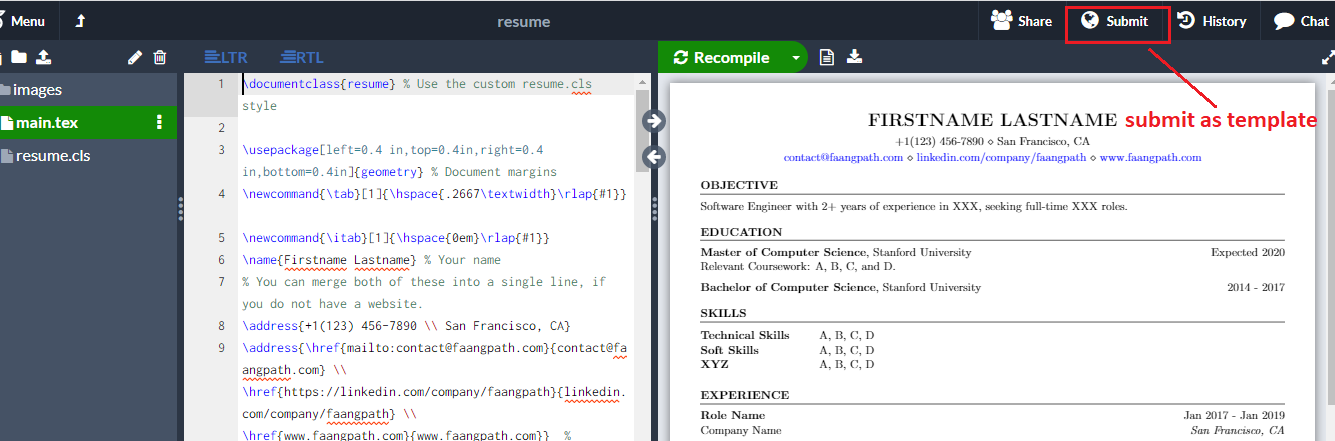Our aim is to make it quick and easy for you in using LaTeX.

TexReady provides a convenient platform to write a document (academic/industry report, thesis, and scientific paper) together and at the same time with your co-authors and team members. You can also easily get feedback from your team members as well as persons out of your team by just sharing the document either by their registered name or by sending a simple link.

TexReady works simply using a web browser. You can open up your project on any device and any operating system just using one of commonly used web browsers (Google Chrome, Firefox, and Safari). You do not need to install anything at all.

TexReady provides you a full history of all changes made by any of your team members. You can also enable track changes and can define either full access or limited access per individual. You can also revert to any point of your revisions any time. This makes collaboration with many authors hassle-free.

TexReady provides you an integrated drawing tool that makes to draw your charts, diagrams and figures without leaving the project you are working in.
Texready started recently, but peaked very quickly. This is just the beginning.
TexReady offers fully different features based on your membership type.
It doesn't matter whether you are going to write a PhD thesis or a paper for your next conference or preparing an outstanding resume for a dream job. No matter what kind of writing you are going to write. Just choose among hundreds of ready-made templates and start writing.
View Templates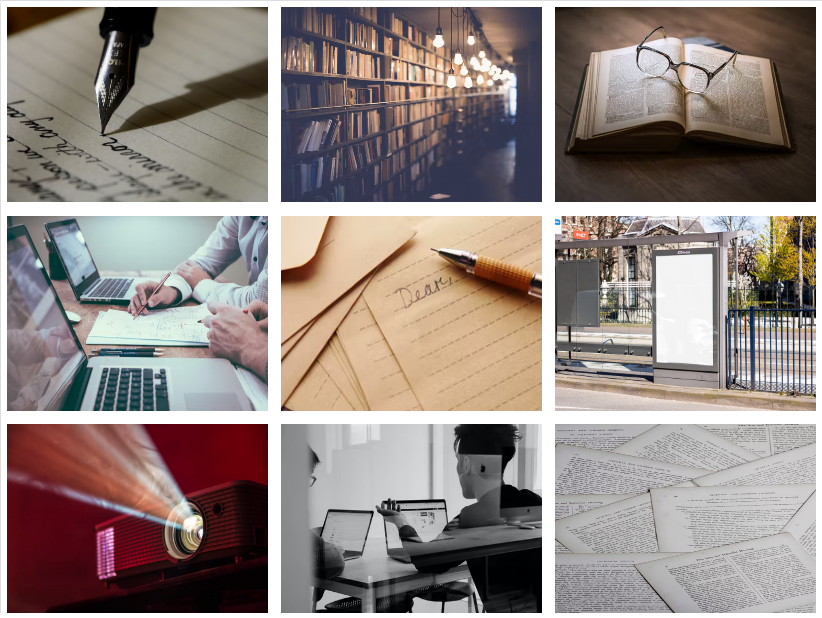
Here are some of our FAQs. Have any other questions you'd like answered? Contact us.
LaTeX is a software system for document preparation. When writing, the writer uses plain text as opposed to the formatted text found in WYSIWYG (What You See Is What You Get) word processors like Microsoft Word, LibreOffice Writer and Apple Pages.LaTeX is a document preparation system used for the communication and publication of scientific documents.
LaTeX is especially well-suited for scientific and technical documents. Its superior typesetting of mathematical formulas is legendary. If you are a student or a scientist, then LaTeX is by far the best choice, and even if you don't need its scientific capabilities, there are other uses — it produces very high quality output, it is extremely stable, and handles complex documents easily no matter how large they are.
Only the project owner can create a template, and invited colleagues cannot. To do this, proceed as follows: